How to Upgrade your PC to Windows 8
This week's top
story is Microsoft's Windows 8 operating system. So today Computer
World is gonna explain you that how to upgrade your PC to Windows 8
operating system. First of all check the minimum system requirement and
other requirement to run Windows 8 on a PC. Click Here to Know the Minimum System Requirement for Windows 8.

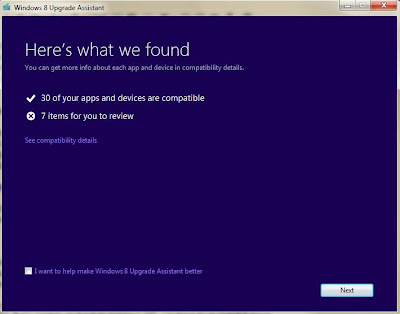
Note :

How to upgrade your PC to Windows 8
Before buying Windows 8 operating system download the Windows 8 Upgrade Assistant tool and run it on your computer. This free tool will check your PC's specification to install Windows 8. Windows 8 Upgrade Assistant tool do a complete scan and gives you a report about PC hardware and apps.
Before buying Windows 8 operating system download the Windows 8 Upgrade Assistant tool and run it on your computer. This free tool will check your PC's specification to install Windows 8. Windows 8 Upgrade Assistant tool do a complete scan and gives you a report about PC hardware and apps.
If this free tool
find that your PC can run Windows 8, it will recommend you which
edition to buy and some more suggestion. You can purchase Windows 8 here
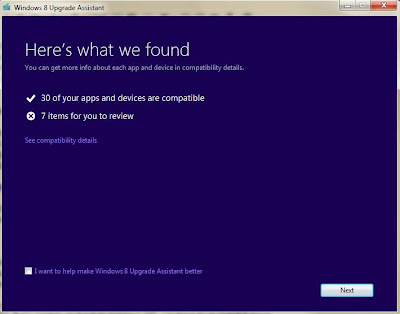
If you
are upgrading your computer from Windows 7 operating system, all the
files and apps will be automatically added to Windows 8. If you are
upgrading your computer from other Windows versions, you have to re-install all the apps manually for Windows 8 OS.
After the
upgrade of Windows 8 OS, you cant go back to previous version of Windows
which you had on your PC. If you want to go back to previous OS, you
have to re-install it again.












0 comments