How to Use VLC as Video Converter
VLC is one of the popular software for play video files. How many of you know that we can convert video files with VLC player. We are using different video converters to convert video files. Hereafter you don't need to download or purchase a separate software for video converting. I'll show you an easiest way to convert videos with VLC Media player.

Lets see how to convert videos using VLC media player.
On VLC Player Click Media
Select Convert/Save
You can select a video file to convert by clicking Add button
Now click on Convert/Save
A window will appear, in that window click on Browse and select a path to save the converted video file.
You can choose output video format under the Settings area.
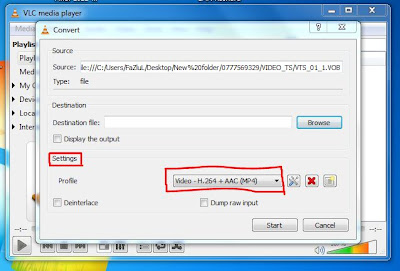
Finally, click on Start
That's all !!!

Lets see how to convert videos using VLC media player.
On VLC Player Click Media
Select Convert/Save
You can select a video file to convert by clicking Add button
Now click on Convert/Save
A window will appear, in that window click on Browse and select a path to save the converted video file.
You can choose output video format under the Settings area.
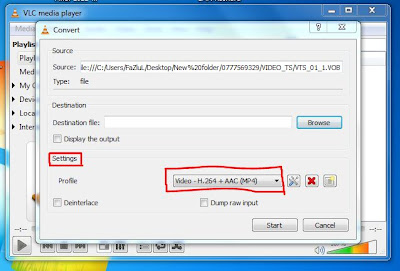
That's all !!!
Category: How to, Tips/Tricks, Trend Tipz












0 comments