Encrypt And Password Protect your Usb Drive Without Any Software
Hi Friends, Earlier back I posted How to Password protect your Usb Drive, But today i will Post iT in a more better and clear way.
Bitlocker is Not much known technology By Windows Which helps you to Password protect and Encrypt Your Content in Usb Drives.
Just Follow the below simple Steps :
Step 1 : Insert Pendrive which you want to password Protect.
Step 2: Open explorer and Right click on your Removable drive and Select "Turn OnBitlocker"
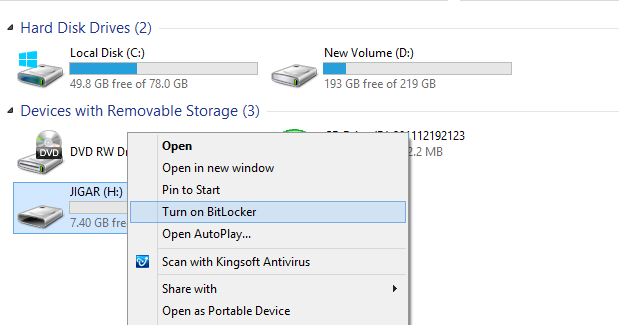
Step 3: After you click on Turn On bitlocker, Wizard will be open, Check "Use a password to Unlock the Drive"
Step 4 : Now type In the Password you want and Click Next.
Step 5: Now you will be asked "How Do You want to back up Recovery Keys " Choose From the options
Step 6 : You then have to choose whether your drive is already in use or if it is new. Then click next.
Step 7 : Choose how much Of Your Drive to Encrypt, Entire drive or Just Used Disk Space.
 Step 8 : Atlast Click on Start Encrypting, Encrypting Process Will start.
Step 8 : Atlast Click on Start Encrypting, Encrypting Process Will start.
Now Whenever you Want to use it, plugin the encrypted Drive in you Computer it will give you a notificationWith it is Bitlocker Protected, You have to just click on it, Enter your password and click on Unlock Button.
Thats it,
Keep your Content in pendrive Protected with this trick. I tried my best to Keep the Tutorial Simple.
Keep visiting, keep Learning.
Bitlocker is Not much known technology By Windows Which helps you to Password protect and Encrypt Your Content in Usb Drives.
Just Follow the below simple Steps :
Step 1 : Insert Pendrive which you want to password Protect.
Step 2: Open explorer and Right click on your Removable drive and Select "Turn OnBitlocker"
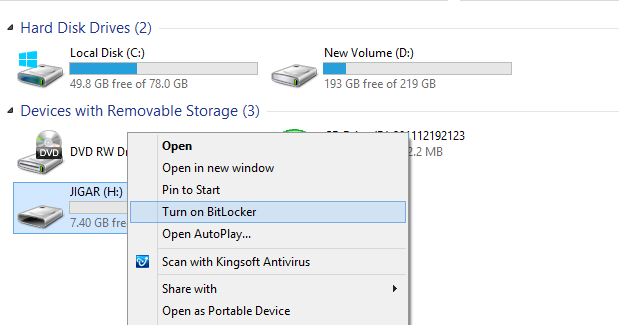
Step 4 : Now type In the Password you want and Click Next.
Step 5: Now you will be asked "How Do You want to back up Recovery Keys " Choose From the options
Step 6 : You then have to choose whether your drive is already in use or if it is new. Then click next.
Step 7 : Choose how much Of Your Drive to Encrypt, Entire drive or Just Used Disk Space.

Now Whenever you Want to use it, plugin the encrypted Drive in you Computer it will give you a notificationWith it is Bitlocker Protected, You have to just click on it, Enter your password and click on Unlock Button.
Thats it,
Keep your Content in pendrive Protected with this trick. I tried my best to Keep the Tutorial Simple.
Keep visiting, keep Learning.
Category: How to, Tips/Tricks, Trend Tipz, Unlock












0 comments