How to Create you own Facebook Login Page
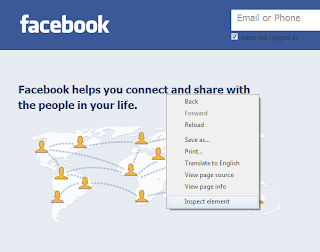
Hi Friends..!!
I am back with another facebook prank which you can play on your friends. This prank is totally based on the Inspect Element in Google Chrome (This trick will work ONLY in Google Chrome). This is a very easy trick just right click on the element or part of the page you want to change. In case you want to change the introductory line. Right click on it and click on Inspect Element. You will see a dialog box will open below. Now you will see text displayed as
''Facebook helps you connect and share with the people in your life.' ' .
Right click on the line and select Edit as HTML. You can edit it and write anything you want. If you want to edit the main image of facebook you can do it by the same steps and put your picture there and fool your friends. Try out this trick and Enjoy...!!!
Category: How to, Internet, Tips/Tricks, Trend Tipz

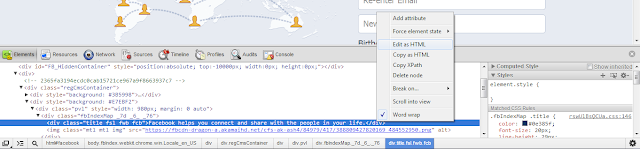











nice one.
ReplyDelete